| docs/assets | ||
| src | ||
| static | ||
| .gitignore | ||
| .npmrc | ||
| .prettierrc | ||
| LICENSE | ||
| package-lock.json | ||
| package.json | ||
| README.md | ||
| svelte.config.js | ||
| vite.config.js | ||
| yarn.lock | ||
ExploreCraft: Website
This is the ExploreCraft Website. Created with Svelte, PicoCSS, and dedication by Sangelo & LogolicusZ.
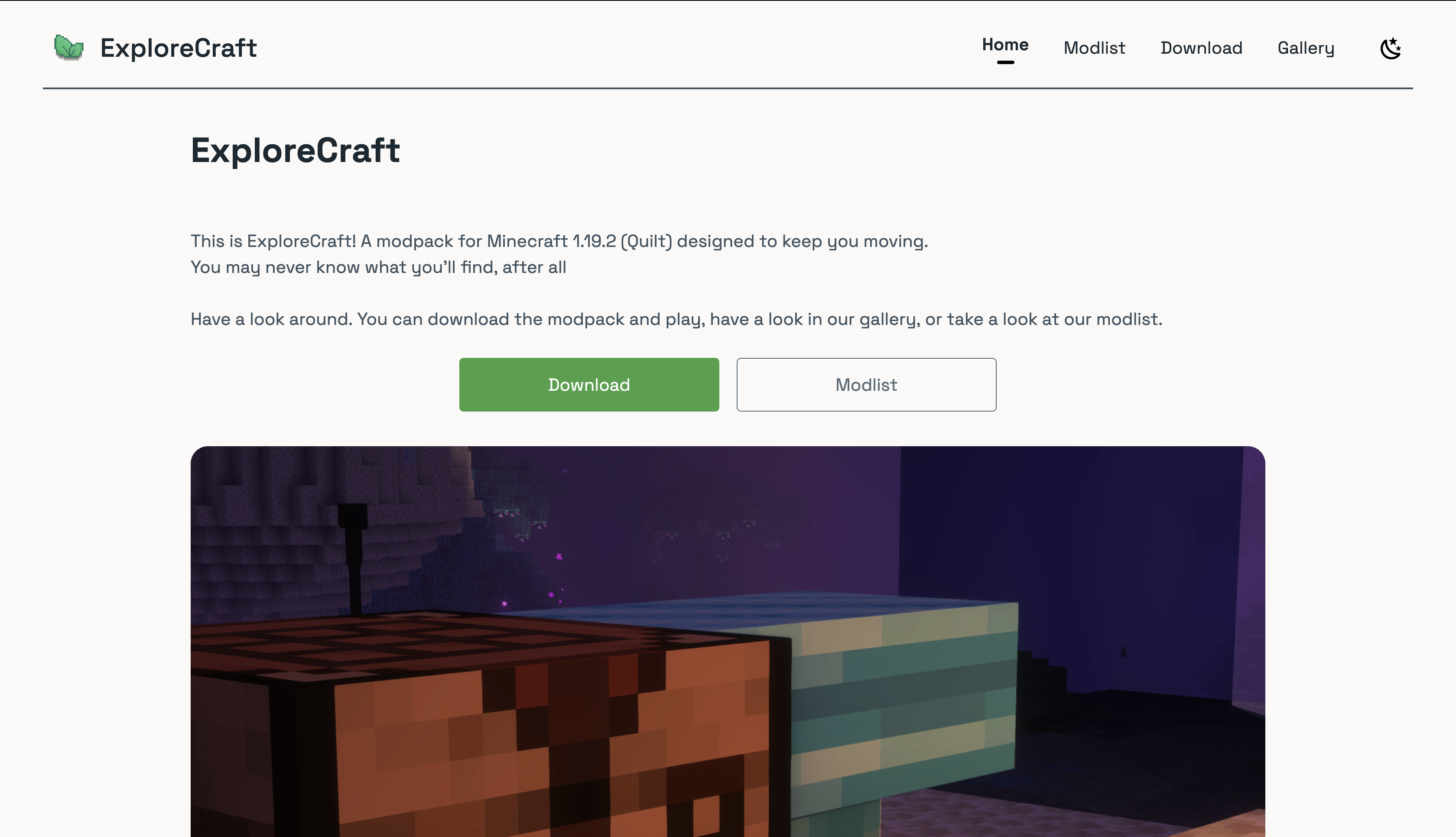
License
This project is licensed under the MPL v2.0. More info here.
Developing
To start developing, clone the repository.
# clone the website
git clone https://gitpot.org/ExploreCraft/website.git
Once you've cloned the repository you'll need to install the required dependencies, and then, start a development server:
# install dependencies (you can also use pnpm install or yarn)
npm install
# start vite development server
npm run dev
# or start the server and also open the website in a new browser tab
npm run dev -- --open
VITE v4.3.9 ready in 358 ms
➜ Local: http://127.0.0.1:5173/
➜ Network: use --host to expose
➜ press h to show help
This server will automatically apply changes you do to the code, so just start working and Vite will do the rest. No need to refresh!
Building
To build a production-ready version of this website:
# run build action
npm run build
You can also preview the production build (You'll need to build the website first if you haven't done so already):
# build the website
npm run build
# start a preview server
npm run preview